Next week a new version of Agora V3 will be released. You will discover new features as well as improvements on existing ones.
AGORA V3 will be updated automatically when it is launched.
New + Improved
User accounts
Addition of a setting allowing the selection of technicians to be displayed in the ‘Technician acceptance’ field in AGORA repair files.
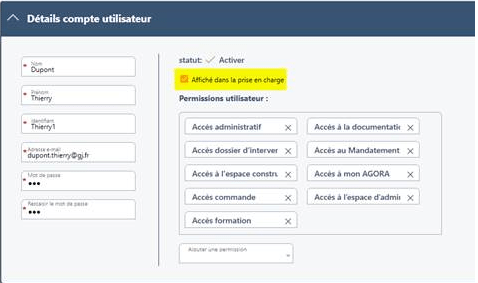
Filter of the repair file
Addition of a search filter by technician
in the filters of the repair file.
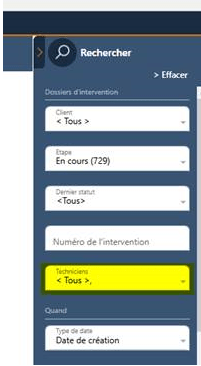
Commercial name in the repair file
Possibility to reset the ‘Reseller commercial name’ field of the repair file.

Filtering of warranty reports
Addition of new search fields on consumer information in warranty reports.
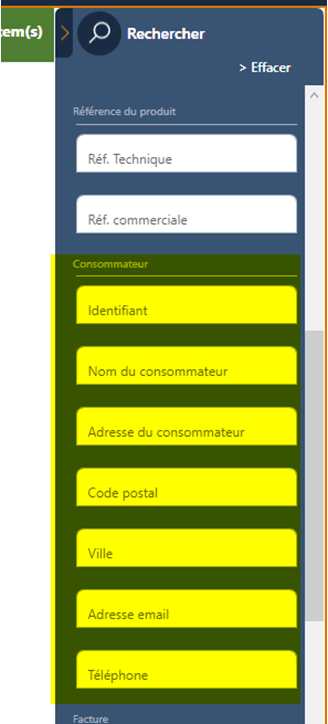
Documentation
Full screen display of the documentation
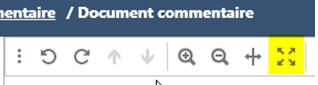
Product search
Addition of information on the brand and country of the device when this information is provided.
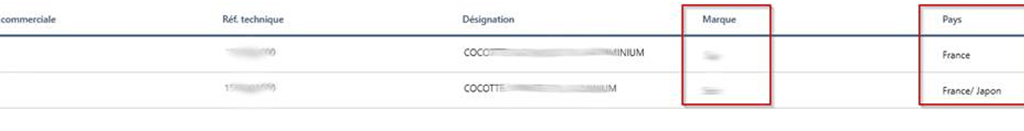
In the search for parts and accessories, added status and availability information.
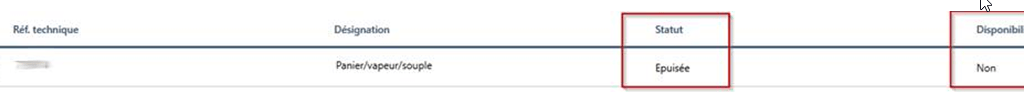
Keyboard shortcuts
Addition of tooltips allowing access to the keyboard shortcuts associated with a function.
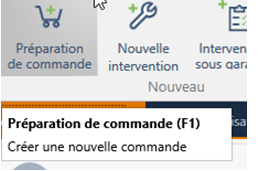
Shortcuts | Actions |
Ctrl + F1 | Allows you to select the 1st general tab of the home page: ‘Home’. |
Ctrl + F2 | Selects the 2nd general tab of the homepage:‘Display’ |
Ctrl + F3 | Allows you to select the 3rd general tab of the homepage:‘Help’ |
Ctrl + W | Closes the active tab |
Ctrl + Shift + H | Opens the ribbon bar function of the homepage ‘Help/Online Support’ |
Ctrl + Shift + F8 | Opens the ribbon bar function of the homepage ‘Help/Remote Control’ |
Ctrl + F5 | Refreshes theactive page if the function is available in the active page |
F12 | Focuses on the search function of the global search |
F1 | Opens the order preparation |
F2 | Opens ‘New repair’ |
F3 | Opens ‘Warranty Report’ |
F4 | Opens ‘Refund or Exchange request’ |
F5 | Opens the documentation, set on the search |
CTRL + S | Allows you to save files |
Repair information
Increase in the number of characters in the fields of the repair file and the warranty reports:
– Diagnosis of the breakdown
– Comments
– Symptom of the breakdown
– Detais of the repair

